Charging & Data Specifications
Below are the Blucoil USB C Hub’s Type-C device charging and data compatibilities:
Macbook 2015, Macbook 2016 – Data and charge
Macbook Pro 13” and Pro 15” – Data and charge
Google Chromebook 2016 – Data and charge
Microsoft Lumia 950/950XL – Data and charge
Huawei Matebook 2016 (Data but does not support charging. An extra 60W power plug need for power delivery to work)
Dell XPS13/XPS15 (Data but does not support charging. An extra 60W power plug need for power delivery to work)
Asus Zenbook 3 (Data but does not support charging)
Samsung TabPro S (Data but does not support charging)
HP Spectre Notebook (Data but does not support charge or HDMI)
Lenovo Yoga (Data but does not support charging)
Xiaomi Mi Notebook (Data but does not support charging)
Nexus 6P (Data but does not support charging)



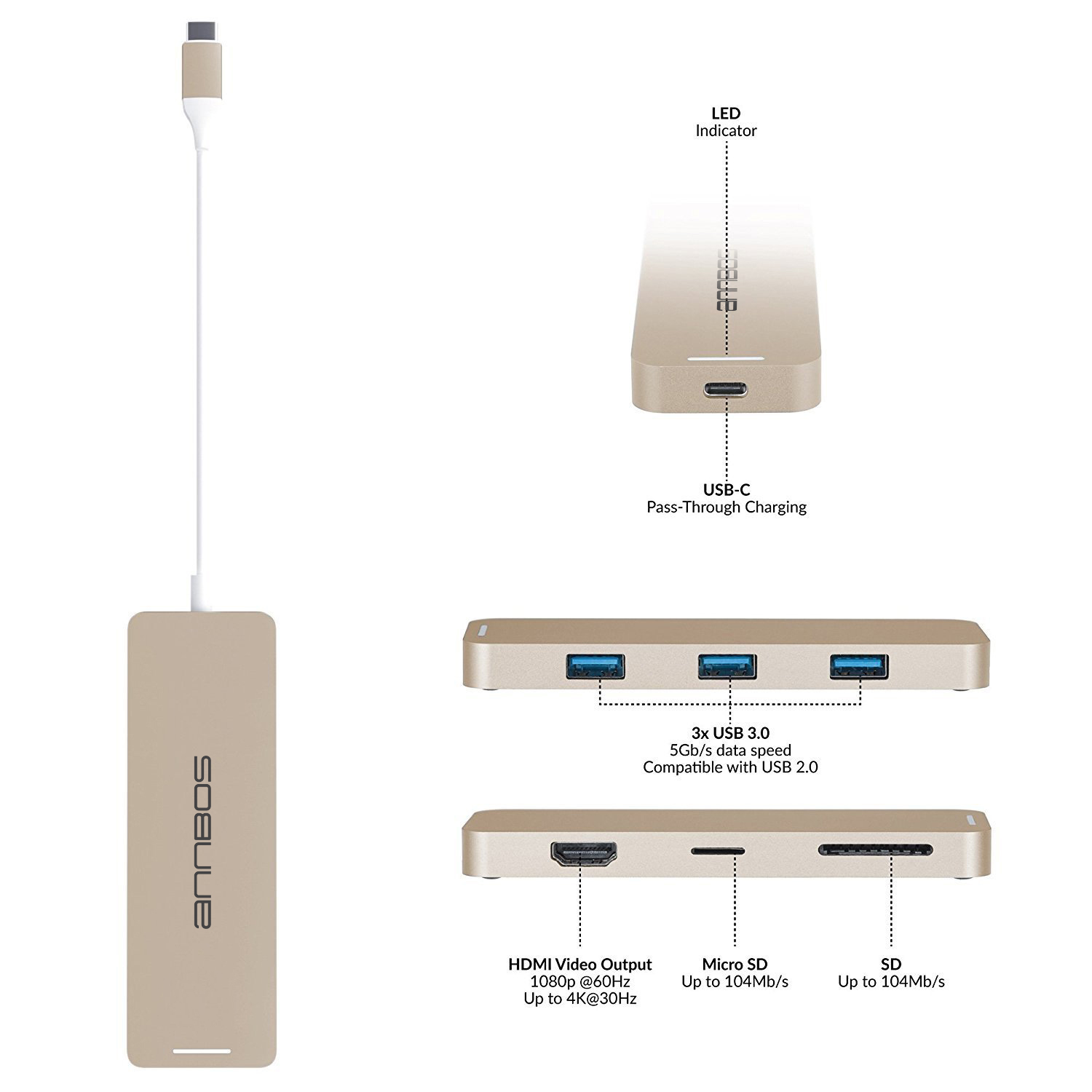
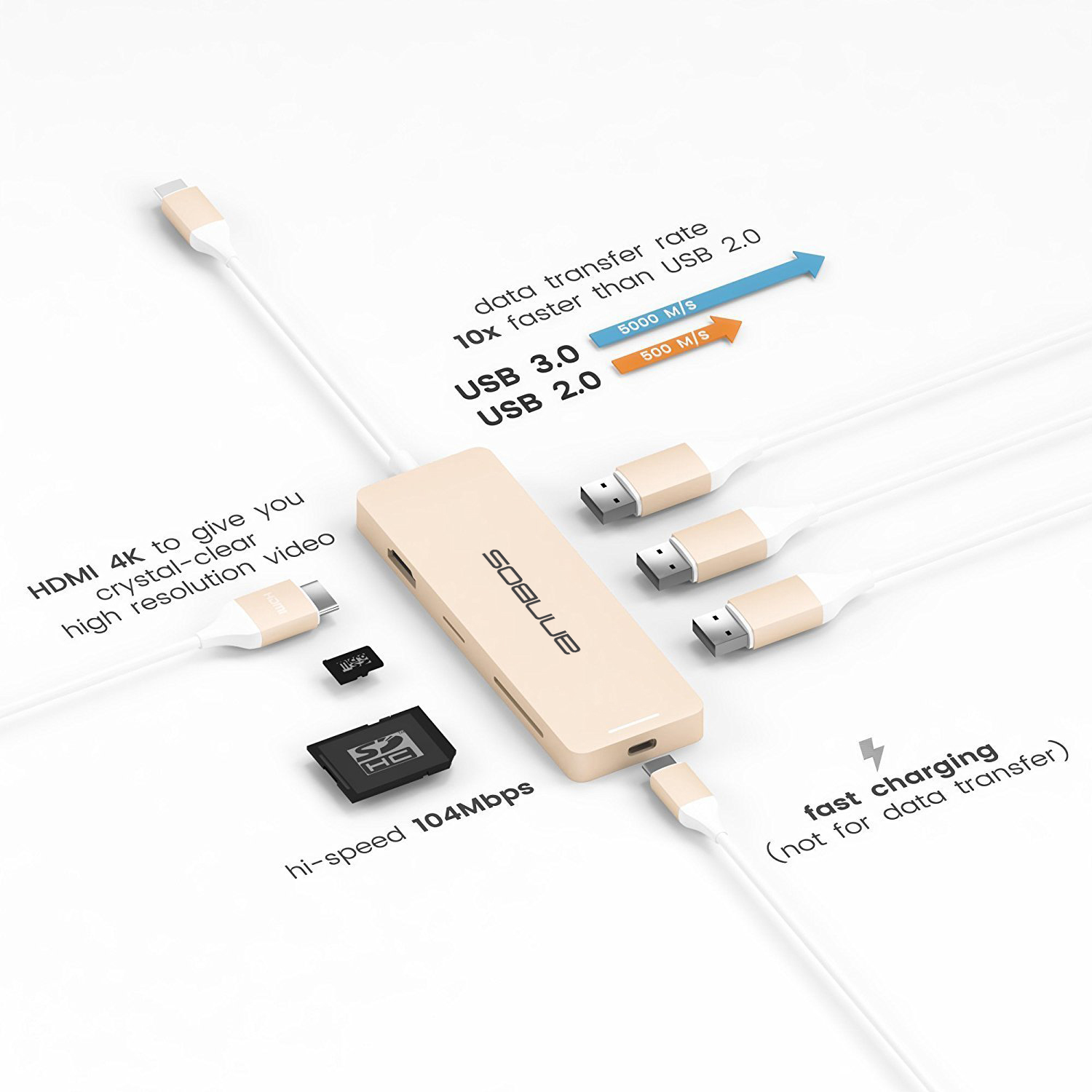

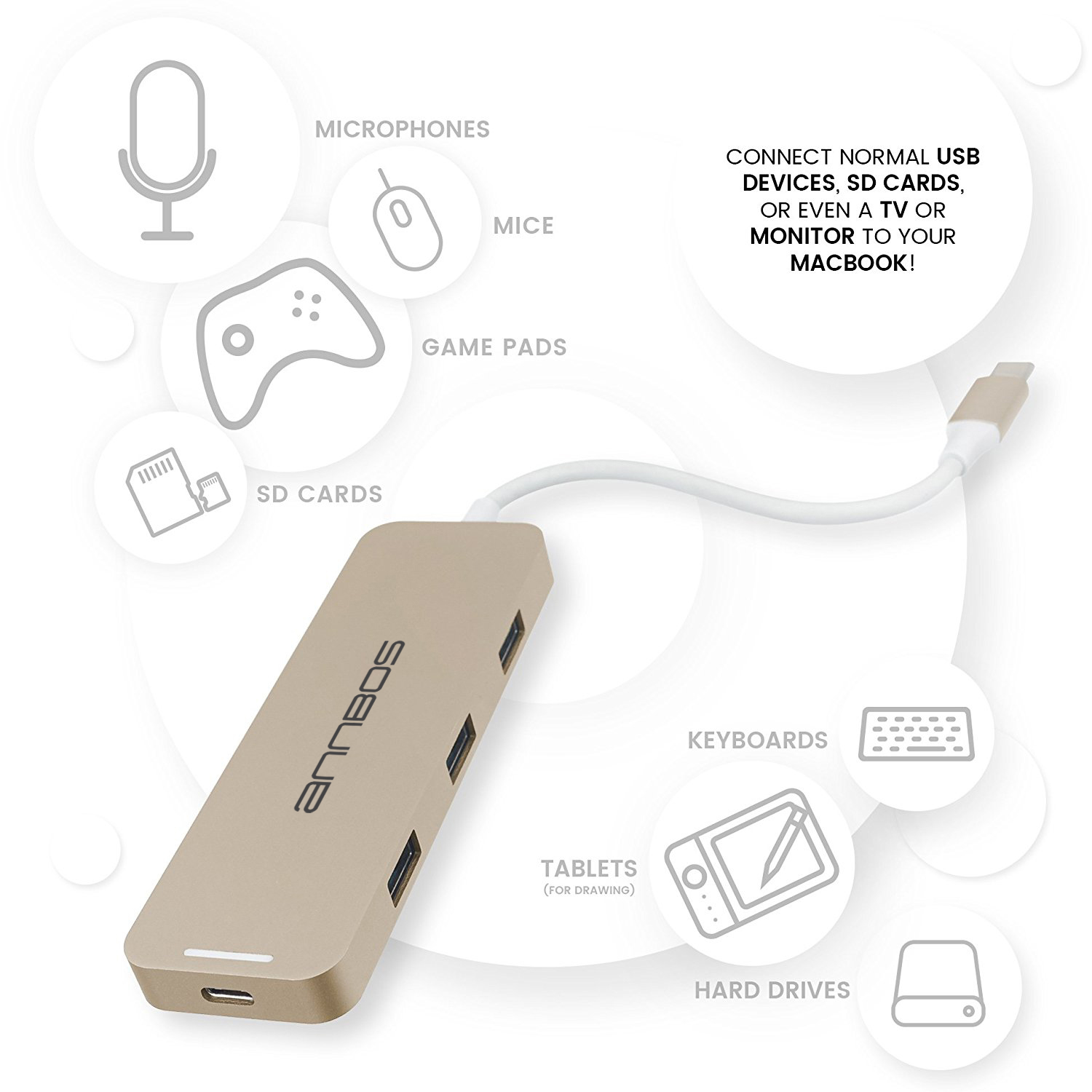





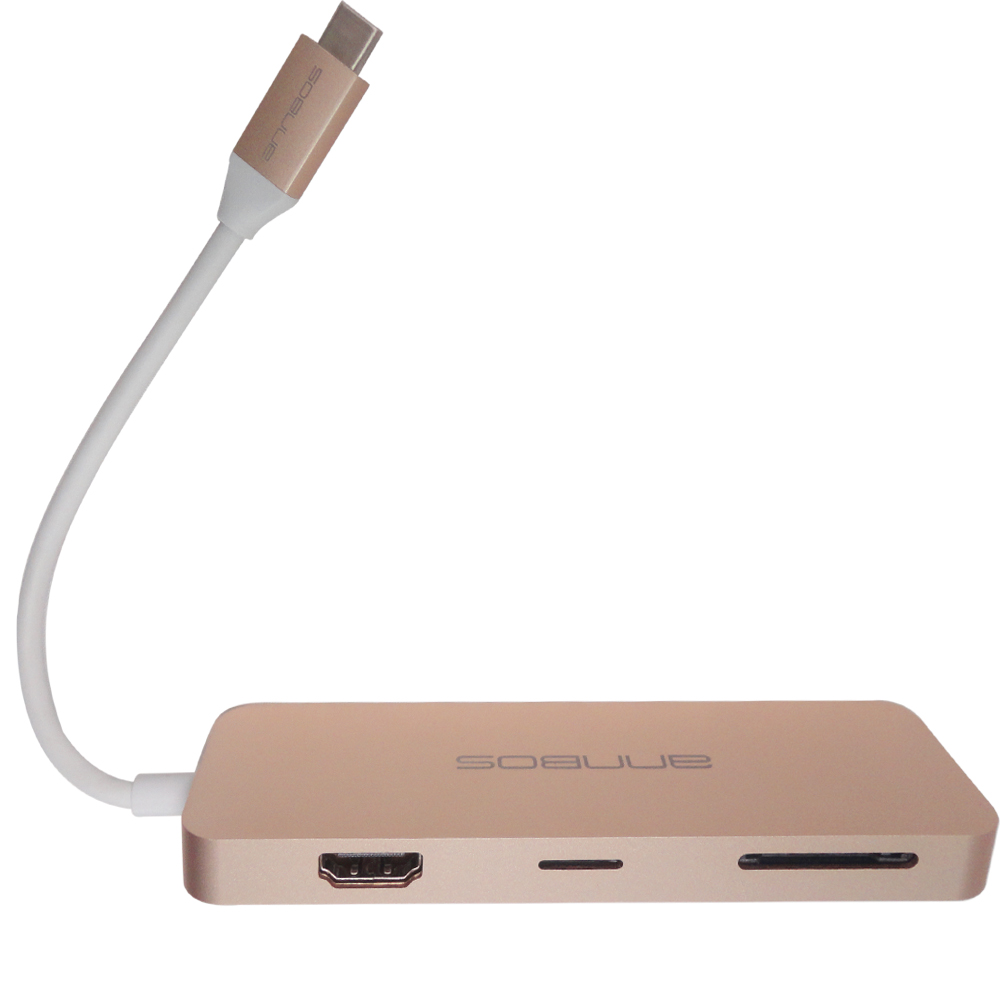
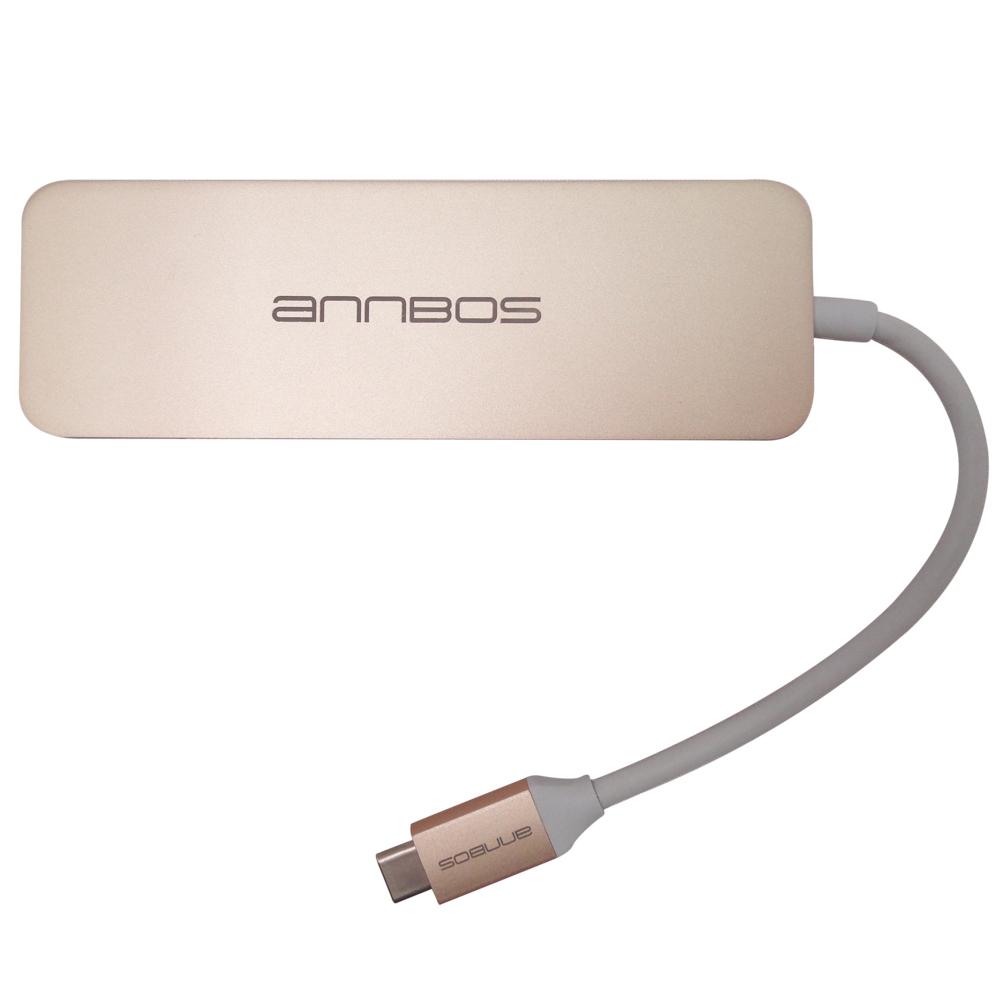



Alex Lebroski –
Product is great for what I need!
Pokane –
Neat purchase, works perfectly with the new MacBook Pro that no longer has multiple ports. Very easy to leave this on my desk with all peripherals plugged in and just take my laptop and go. Minor bonus: the color matches exactly MacBook steel grey color.
Swergar –
I have a Samsung S8 plus. Adaptor failed to work initially. I had to set the USB mode to PTP and it worked perfectly. To set the USB mode go to —> Settings/Developer Options/USB Configuration. If Developer Options isn’t in your settings, then go to the About Phone menu in Settings, then find the “Build number” entry and tap on it seven times. Once you’ve done that, you’ll see a message that says “Developer mode has been turned on.”
yaling liu –
New gadget for my new MacBook Pro.My pro only has thunder bolt ports but none of my external hard drives or mac accessories have been updated to that new port yet.This 3 in one adapter is a very good choice as its price is very reasonable and affordable;also it is very lightweight and the finishing is pretty nice and good quality.I plan to bring it with me at work and won’t have to be too worry to lose it.Highly recommended!